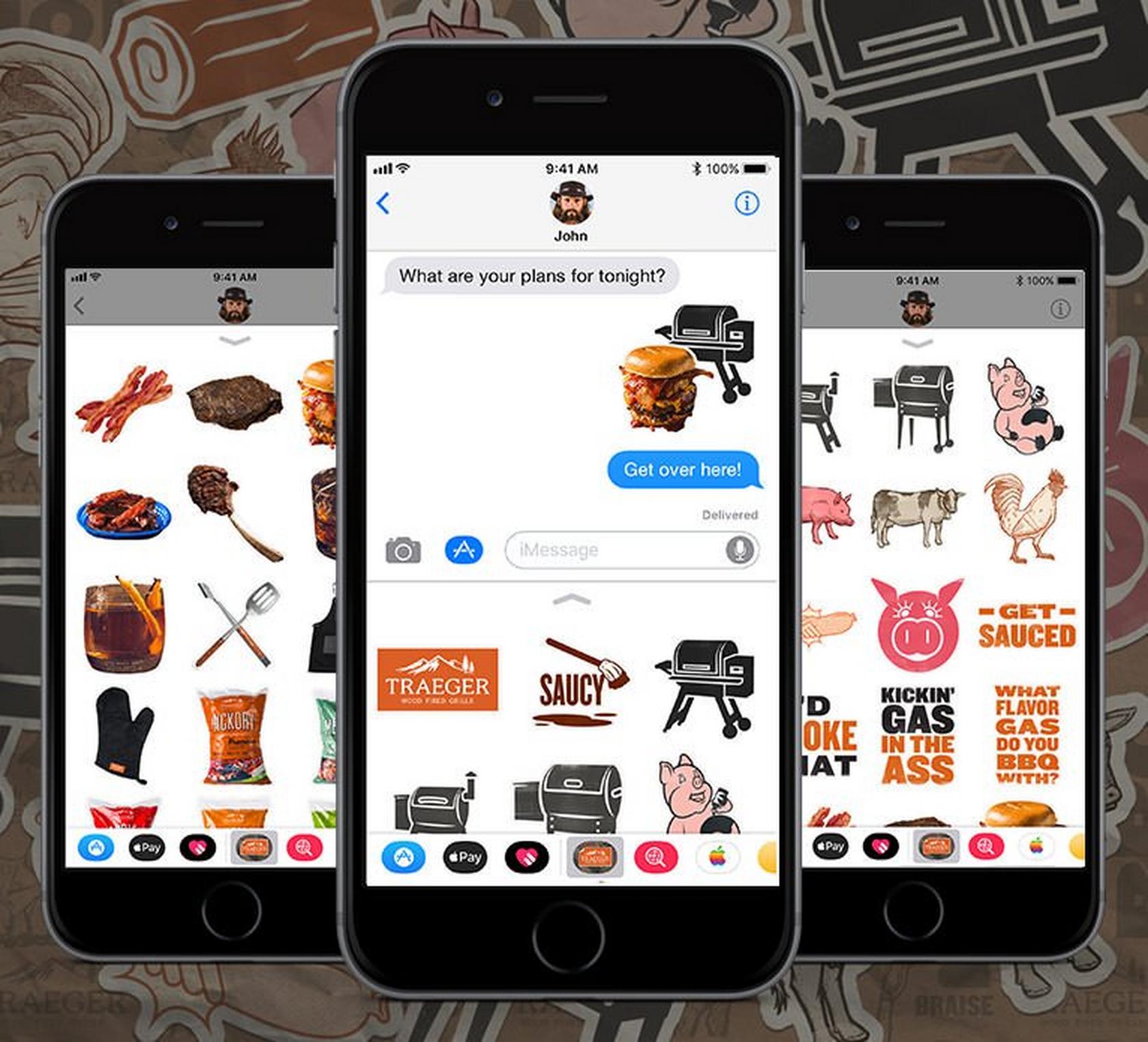Traeger Stickers For iPhone

SPEAK OUR WOOD-FIRED LANGUAGE WITH OUR NEW SMOKIN' STICKER PACK.
Talkin' Traeger
Speak our wood-fired language with our smokin' sticker pack. We've created unique Traeger stickers so you can talk the Traeger talk while you're walkin' that wood-fired walk. Slap Traeger stickers anywhere in your iMessages and use the power of smoke in your next text convo. This pack is free for the taking for iOS users and easy to use.
How To Use After Install:
-
Launch the iMessages app on your iPhone or iPad
-
Tap the App Tray button displayed next to your text field, above the keyboard. It looks similar to the App Store logo.
-
Find and install the Traeger Stickers app
-
Once the Traeger Stickers app is installed, swipe your finger across the sticker and apps selector at the bottom of the messages screen until you find the Traeger stickers and enjoy!